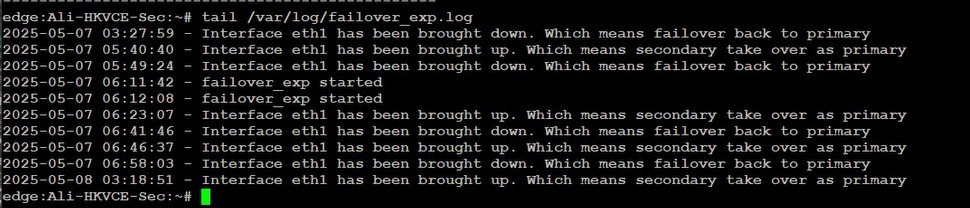Failover test by power off Ali-HKVCE-Pri
The setup is ready for the failover test. At the PC (10.11.1.99) on the RT-Spoke1 LAN side, do a trace route to the server 10.200.190.108 at Alibaba VPC.
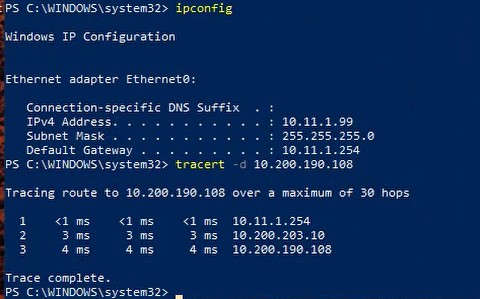
The tracert shows the secondary hop is 10.200.203.10 which is Ali-HKVCE-Pri. Issue a continuous ping to 10.200.190.108.
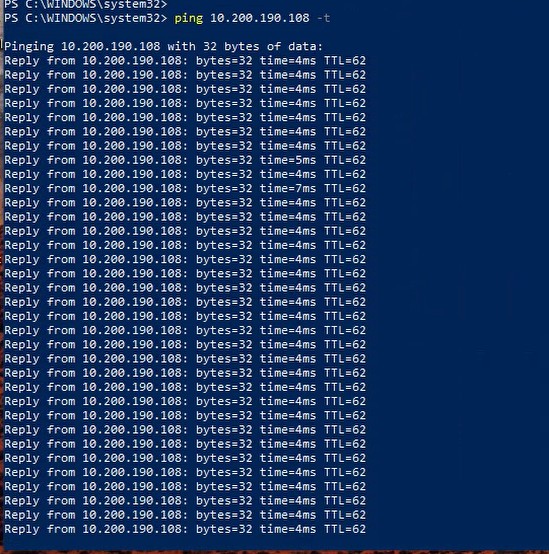
While the ping is running, power off the Ali-HKVCE-Pri and observe if the failover success. There are 3 ping loss (around 15 seconds) during the failover:
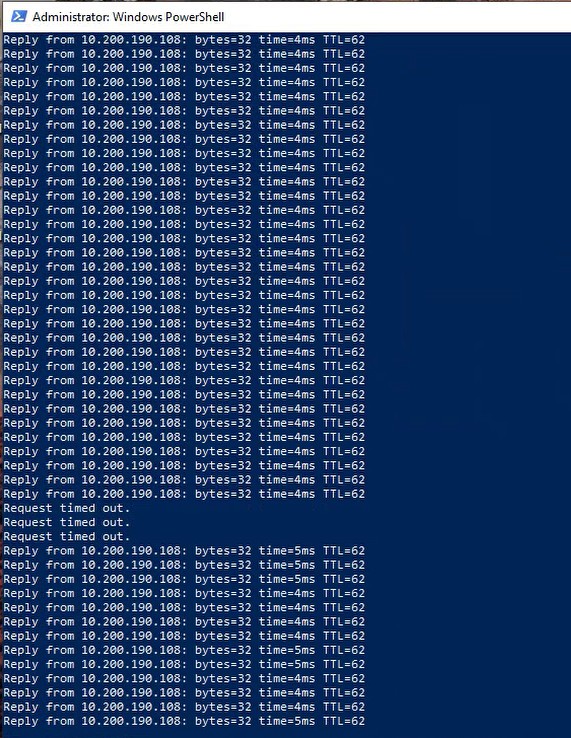
Let’s perform a trace route again.
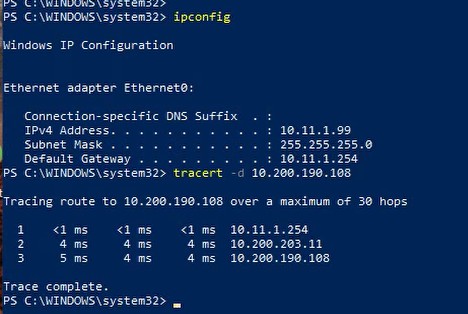
The secondary hop of the trace route is now 10.200.203.11 which belongs to Ali-HKVCE-Sec. This concludes the failover success. The python script failover_exp.py will write a simple message “Interface eth1 has been brought up. Which means secondary take over as primary” at /var/log/failover_exp.log.