Route Table
The VM is now ready to login and activate. For completeness, I capture the route table of the public subnet, which is where the GE1 located at, and also the route table of the server subnet, which is where the servers are located.
The public subnet comes with a default route (0.0.0.0/0) to Internet.
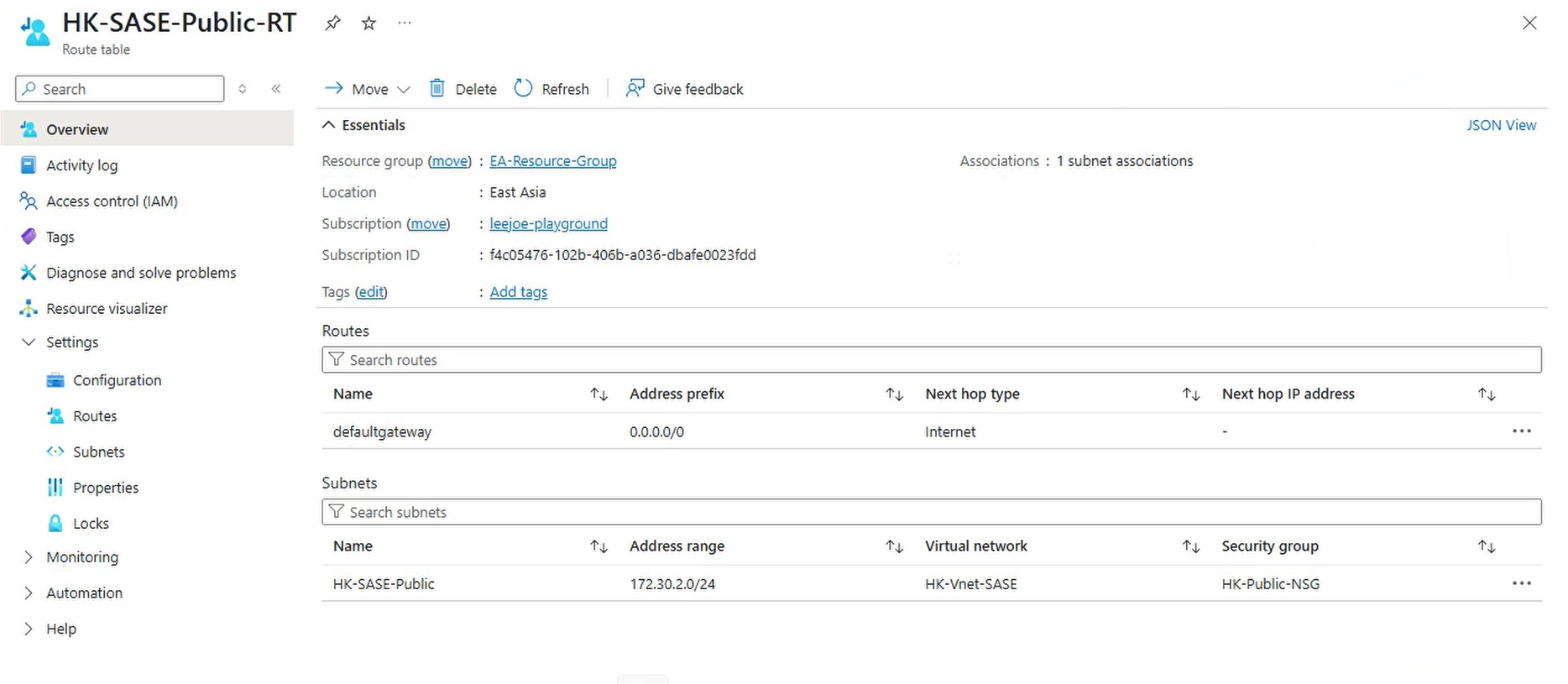
The server subnet in this example has two routes. The first one is default route pointing to 172.20.1.13 which is Demo-Azure01-GE2. The second route is to a subnet 10.11.1.0/24, this subnet is at the LAN side of a remote VCE acting as a spoke site. Have two routes so the private destination and Internet are separated. And administrator can adjust the route table to their own need.
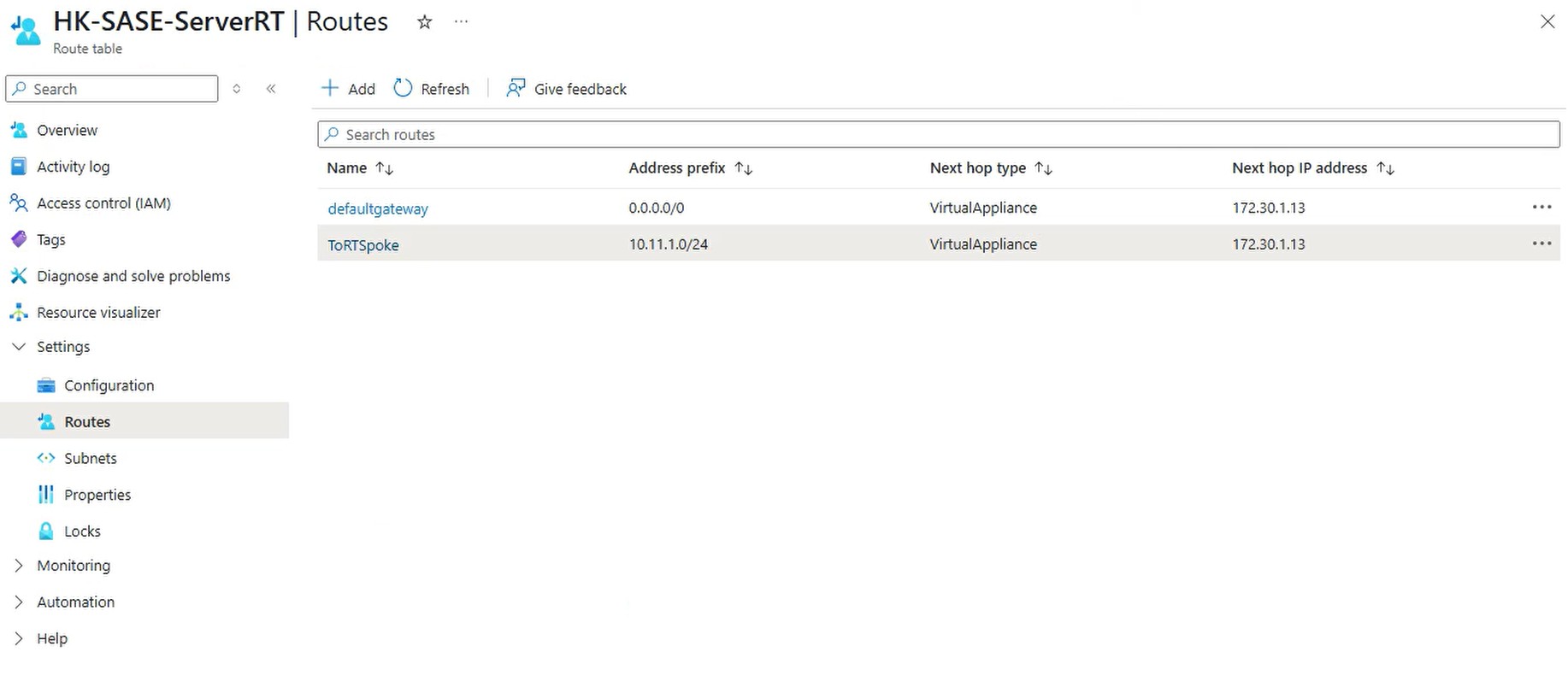
Deploy Velocloud virtual Edge in Azure (the manual way)